snowEdge for iPhone and iPod Touch
Why you need itIf you are one of those snow sports enthusiasts who would like to attach a number to their achievement on the slopes, track their progress, compare to friends, you will find this application interesting. How does it workThe basic question we attempt to answer here is what constitutes good skiing/riding. Obviously, the answer is not universal and is a matter of personal preference. Common answers:
These are the aspects we attempt to capture and quantify in the first version of the SnowEdge app. We do not have any idea how to measure the excitement of fresh powder snow and rely on your memories for this. We strongly advise against trying to go with supersonic speed outside of a closed race course. Our personal preference (at least outside of trees and powder) lies with making nice dynamic turns. We designed a measure called Turn Acceleration Index (TAI) to track one’s progress in recreational skiing/riding. This measure is based on the lateral acceleration during the turn. Adding this acceleration to the gravity, we get full acceleration (g-force). Each TAI number is calculated taking into account your motion pattern in the last five seconds, which means two to four turns. In future we may add a long-term measure of activity. How to use the appSimply start the app and put the iPhone or iPod in you pocket. The screen will stay on, as necessary for continuous usage of accelerometer. Please do NOT lock the device pressing the button on top - this will disable accelerometer. This is it. Your runs will be automatically detected and saved in the memory. You can check the current statistics any time on the home screen without unlocking it. However, doing this simultaneously with inverted aerials is not recommended. The best time to analyze details of the last few runs is while you sit on a slow chair lift (if it's not too cold) or in front of a fireplace with a cup of tea a bit later. If you receive a message or a phone call, we recommend to restart SnowEdge app afterwards. |
|
Application screens |
|
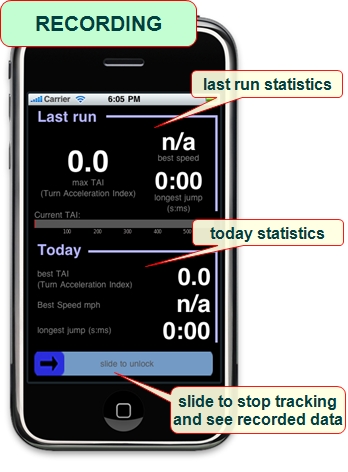 |
Recording screen. |
 |
Last Day screen. |
 |
Best runs screen. |
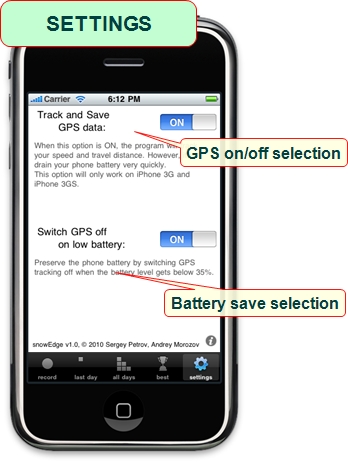 |
Settings. |
 |
Run details. |
Battery saving tipsAs mentioned above, the application must be active and the screen must stay on in order to record the motion. However, in our experience, using GPS is the biggest power drainer. Another important factor reducing battery capacity is cold. Acting together, these guys will deplete a full battery in a couple of hours. We like to use the app throughout the day, so we learned a few tricks. Some of these may be useful even without our app.
Using the tricks listed above helps to keep my iPhone 3G alive for a full day of skiing, 8am to 4pm. Buying a case with battery power should work nicely as well - I will try this next week. TAI scaleHere is the scale from skiing.about.com and our estimates of TAI.
Level One: "Never-Ever" Level Two Level Three Level Four, estimated TAI = 20 Level Five, estimated TAI = 30 Level Six, estimated TAI = 50 Level Seven, estimated TAI = 70 Level Eight, estimated TAI = 100 Level Nine, estimated TAI > 150 There is a lot of room above TAI of 150. If you can make 300, the local race league is waiting for you. We really want to hear from someone who will break the 1000. Contact usPlease, send us your feedback to | |
|
| |